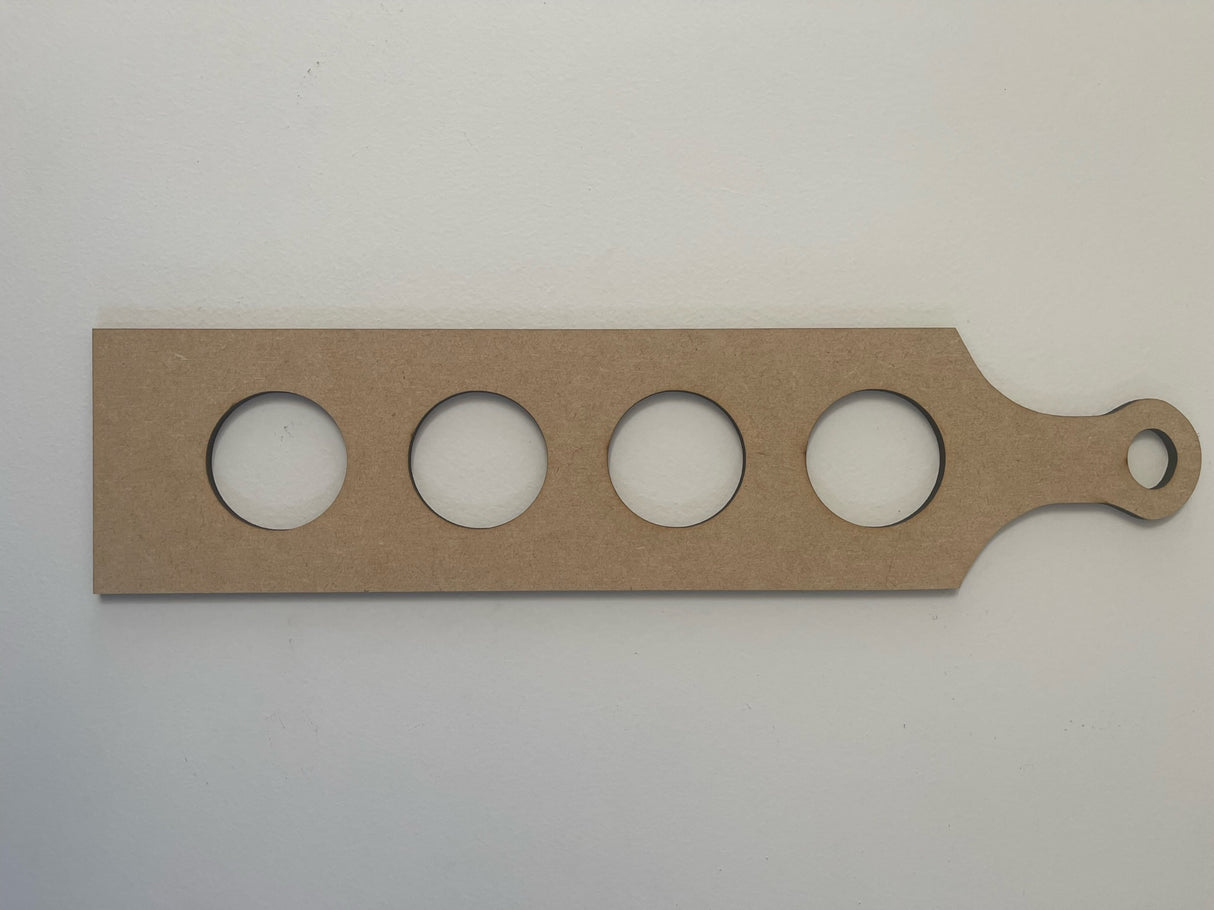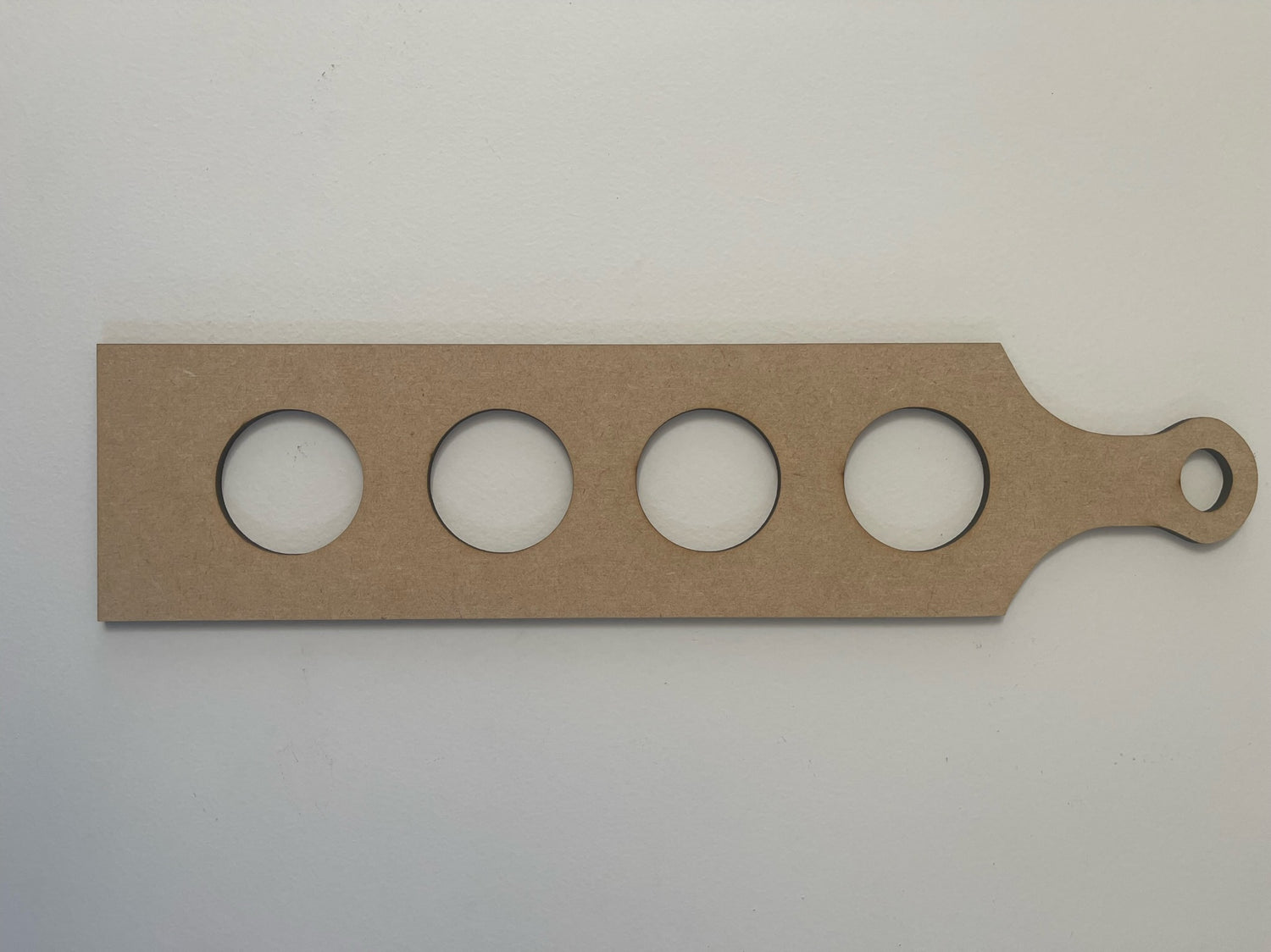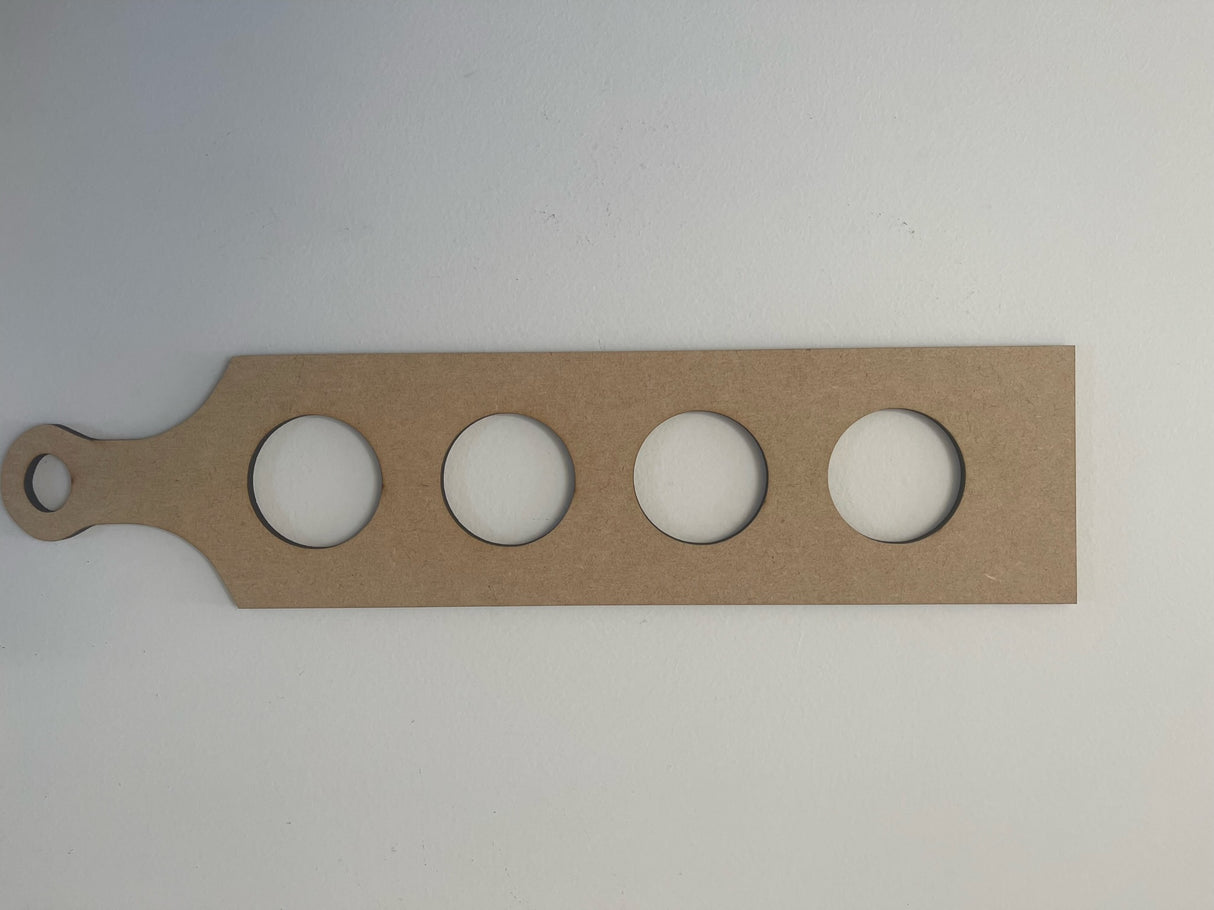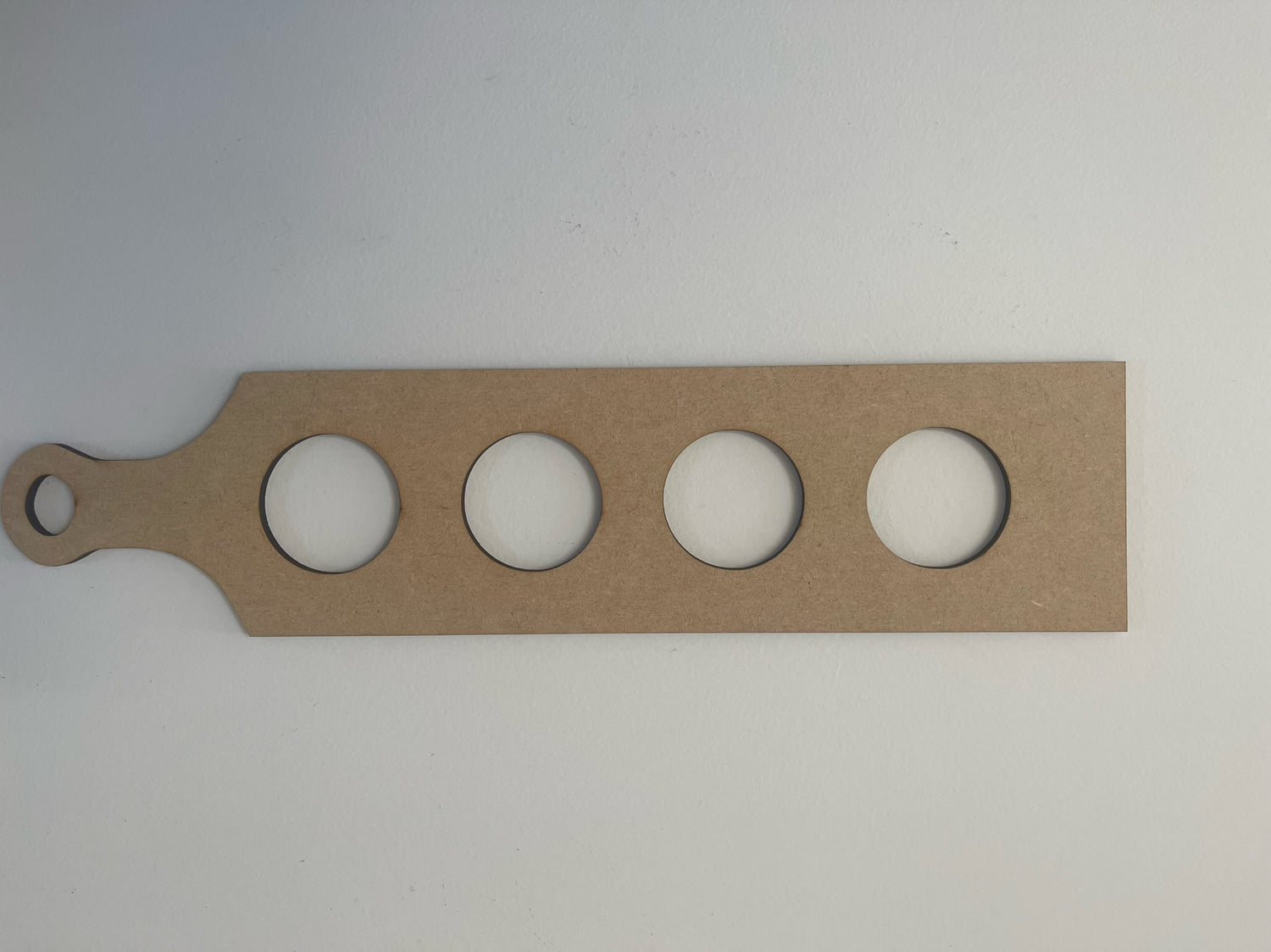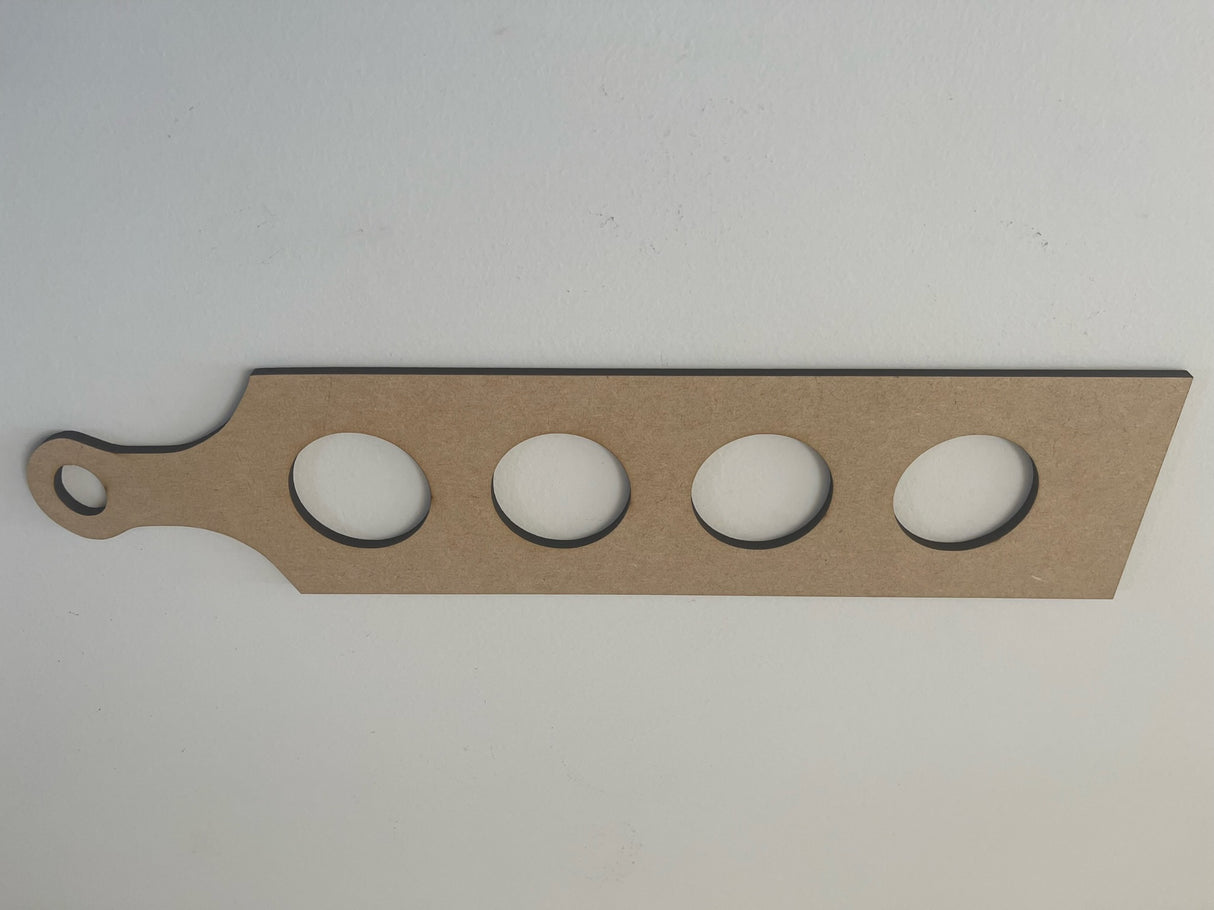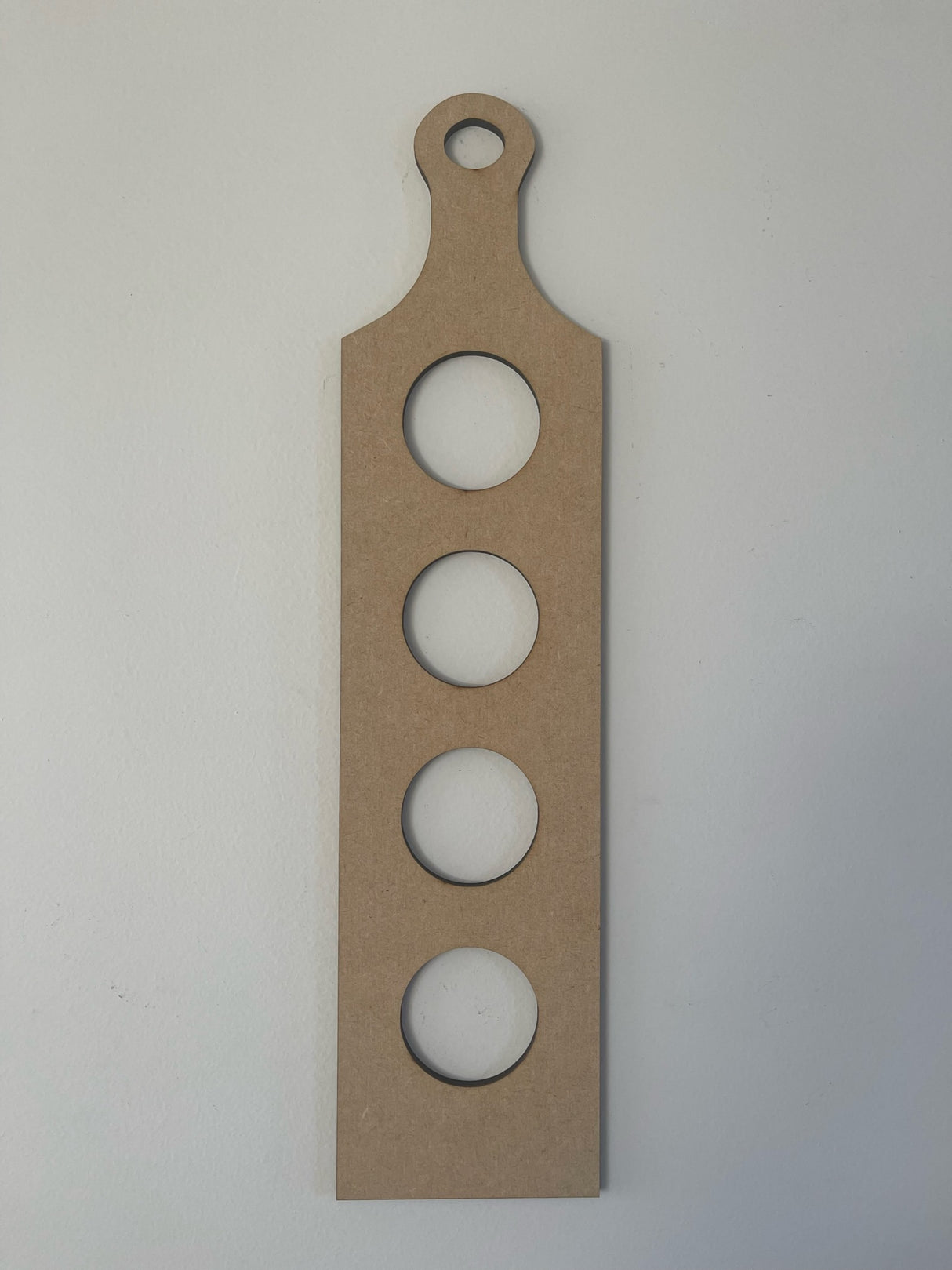MDF Beer Flight Template
$20.00
Unit price
/
Unavailable
MDF Beer Flight Template - Four hole flight 4x18 is backordered and will ship as soon as it is back in stock.
Couldn't load pickup availability
Laser cut MDF templates will allow a cost effective way for you to create your own beer flights with precision and repeatability. All you will need is one of our templates, flush trim bit and a router table.
Using our templates is easy:
- Place the template over your material (usually wood or wood & epoxy resin). Trace the shape of the template onto your piece.
- Using a jig saw, scroll saw or a band saw (where appropriate) cut out the rough shape you traced onto your material, leaving between 1/16” and 1/8” outside of the perimeter.
- Affix the template to your material using two sided tape.
- Install your appropriately sized flush trim bit into the router in your router table. Be sure your router bit has a blade long enough for the height of your material. Line up the bearing of your router bit with the acrylic template.
- Turn on your router and glide the template along the bearing of your router bit, allowing the router to remove the excess material on your piece, effectively duplicating the shape of the router template.
- Carefully remove the template from your material. Remove the two sided tape or hot glue. Sand any leftover residue off of your project.